Zobaze POS
Simplify your Store Operations. Track Cash flows, Revenue by payment types, Inventory, & Staff effortlessly.
Join over 1 million smart stores using Zobaze POS.

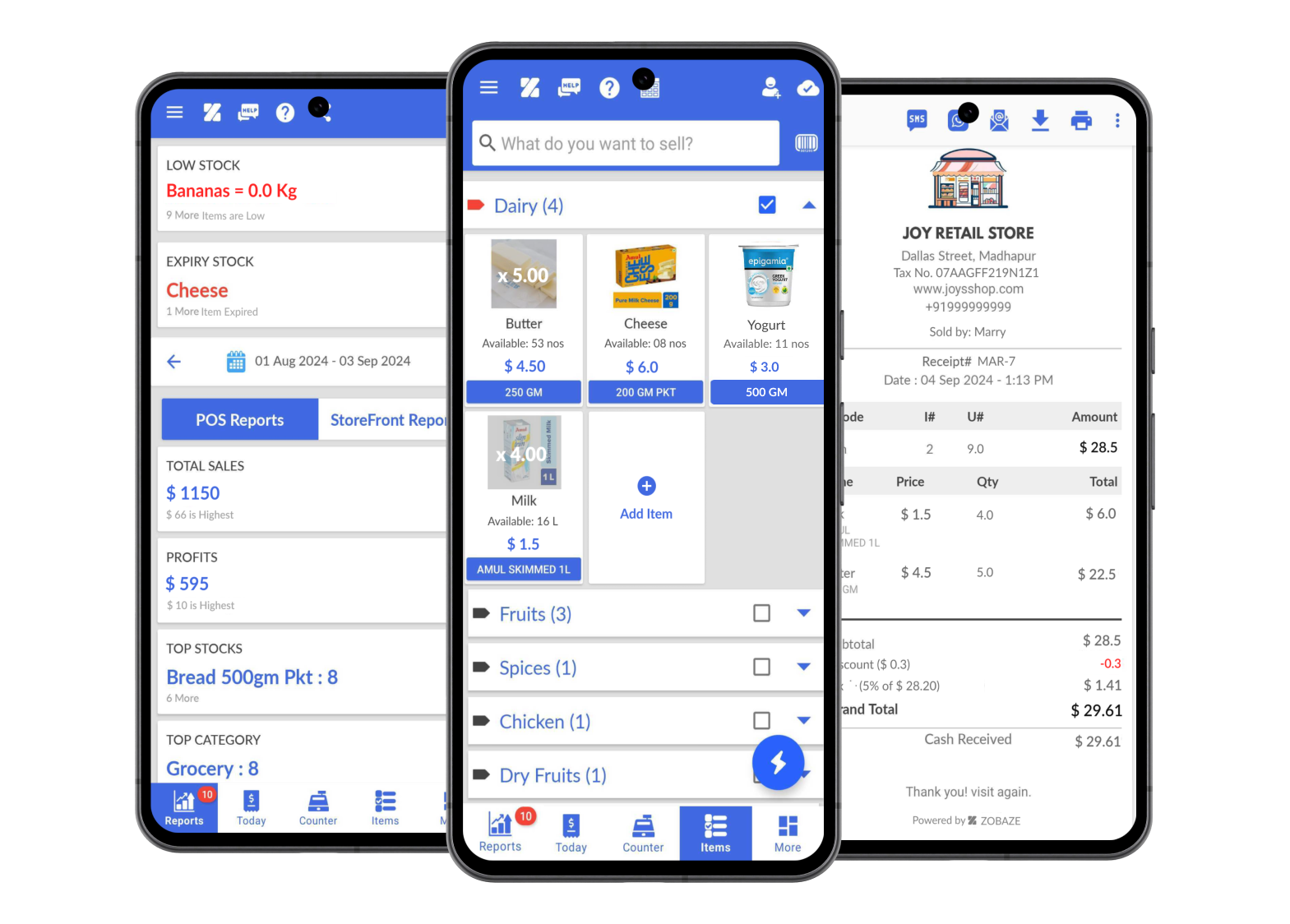
The Features Our Users Love the Most!
"Exactly what I was looking for! When a customer comes you scan the item e-receipt is generated that you can send via messenger! I can't think how you can make this app better."
Mr Porte

"Undoubtedly Zobaze is best application for billing. Trust me and go with this app, you will never regret. I tried more then 20 applications but finally found best that is ZOBAZE."
Alamdar Hussain

"I am into fashion biz and looking for over 6 yrs for an app where each staff can login to have restricted access to a few functions. I got all in this app!"
Romeo Nwankwo

"I like the app, especially the staff management feature. This gives you the ability to restrict your staff in accessing the data in the POS."
Neilmarco Dizon

"Excellent app for small, medium & large businesses. Very useful in tracking inventories. It also gives you the exact value of your unsold stock at any point."
Clement Bewaji

"Great is an understatement. This app is awesome. I hate stock taking but this app makes stock management a piece of cake."
Jaiden Vee

"It's a good app for stock management and instant sales reports and alerts"
Majaira Phiri

"This is an Awesome POS App, helps tracking sales and reports, tracking profit, expense monitoring and it's user friendly, anyone who can use a phone is able to use it."
Fraser Harry

Quick Tutorials
Discover the full potential of the Zobaze POS app with our tutorials. Master store management effortlessly with our step-by-step guides.

Manage your store in 3 Easy Steps
Manage your Inventory
Easily add and manage stock with the Zobaze POS app. Add multiple units, sizes, lengths, or custom measurements for a single item. It automatically calculates stock availability and reports out-of-stock items.
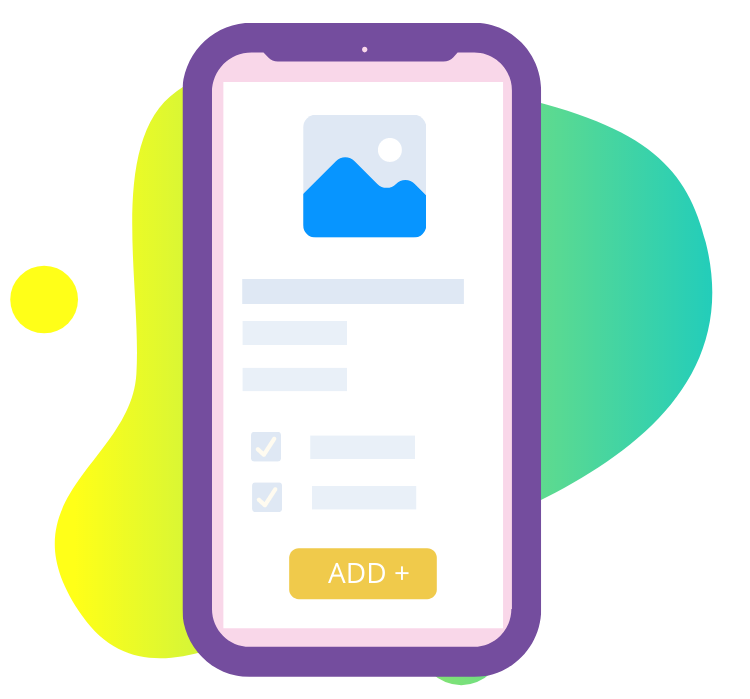
Start Billing
Easy-to-use billing feature: Add tax, discounts, and other custom charges with built-in customer credit management. Share receipts/invoices via printer, SMS, WhatsApp, Bluetooth, email, or a link.
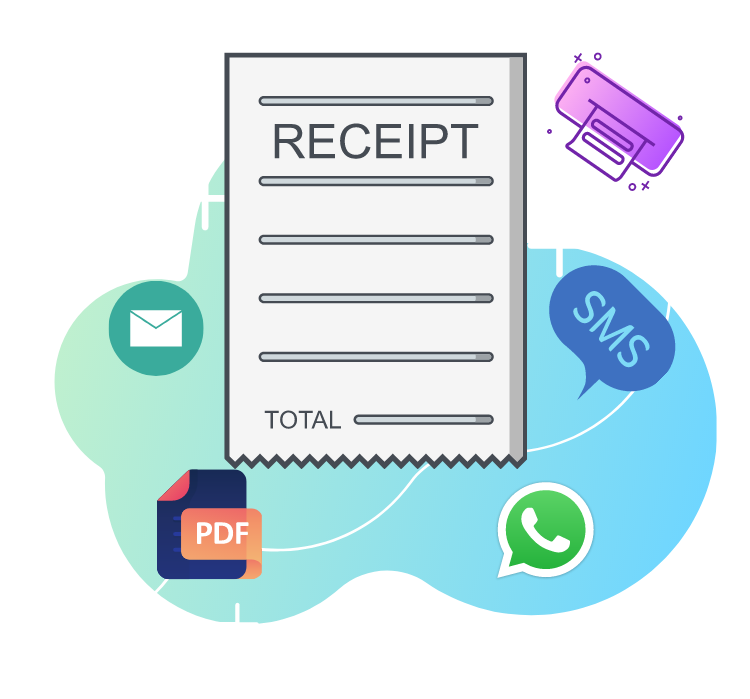
Get Advanced Analytics
Zobaze POS provides the tools you need to better understand your customers and stock levels. You can use these business insights to take action, such as improving loyalty and ensuring you're always in stock.

Zobaze POS App Screens
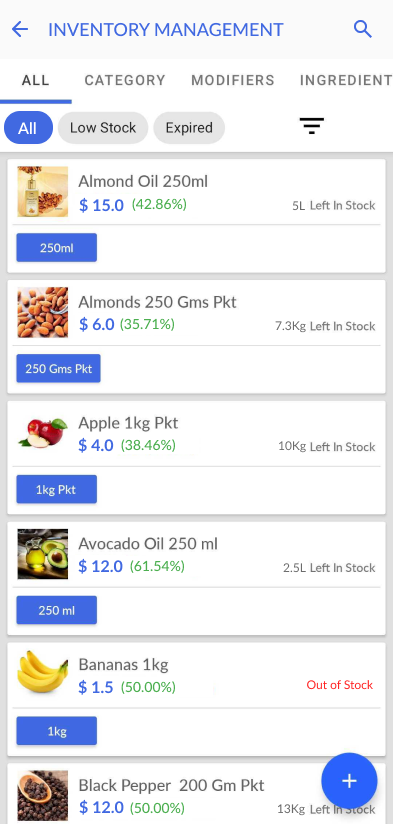
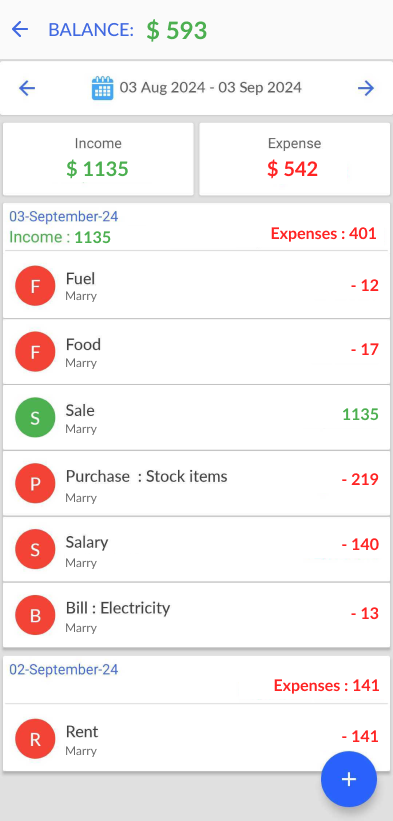
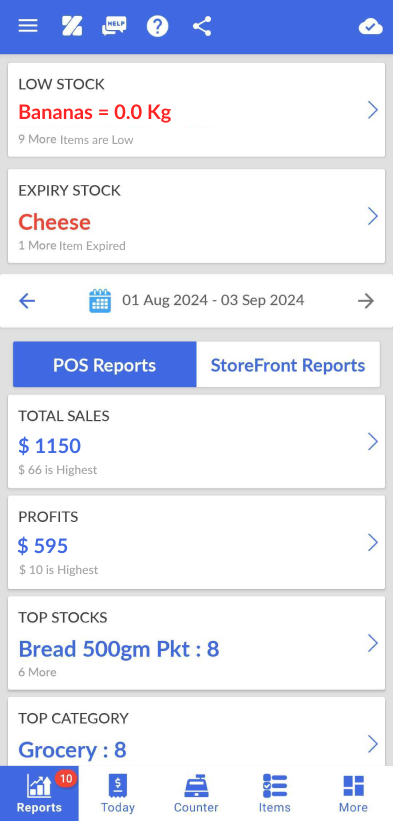
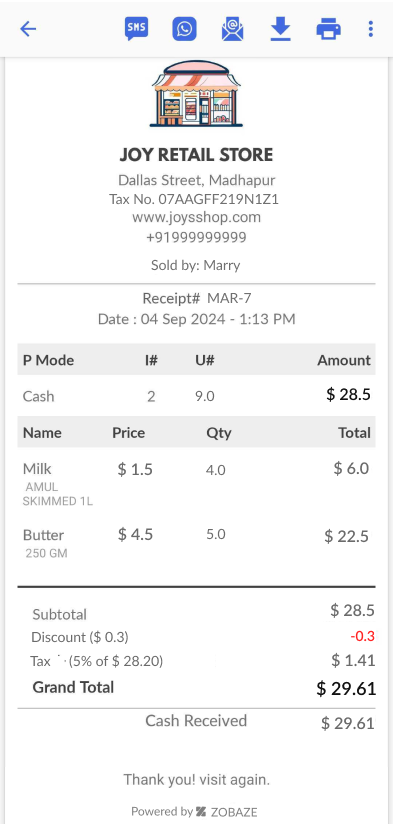
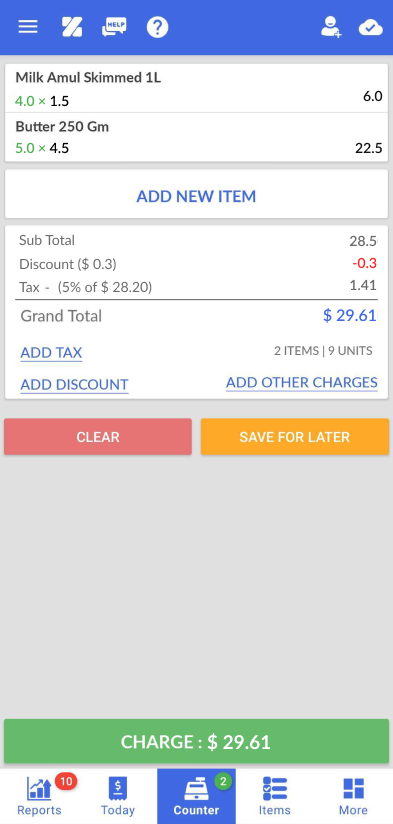
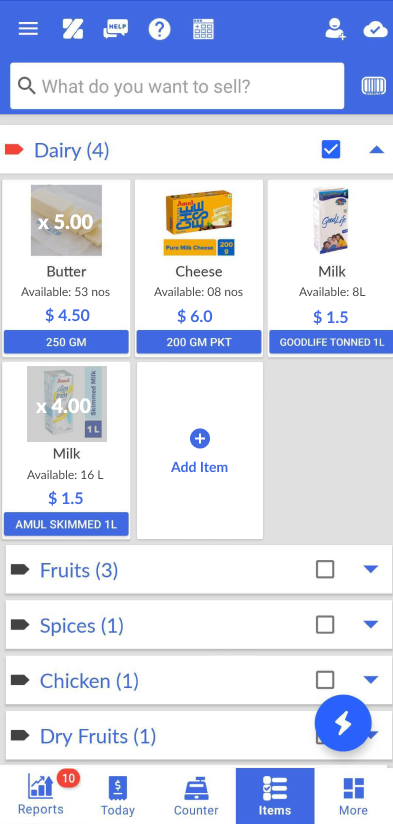
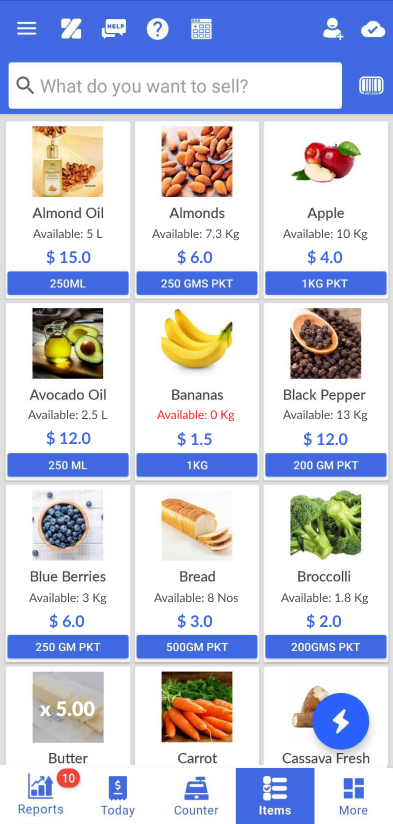
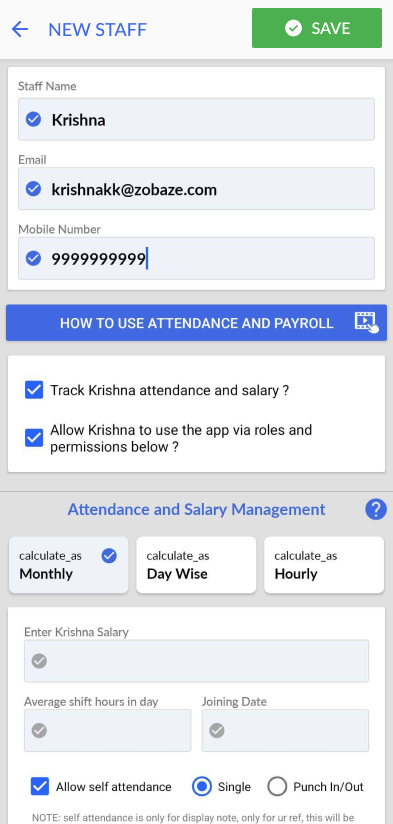
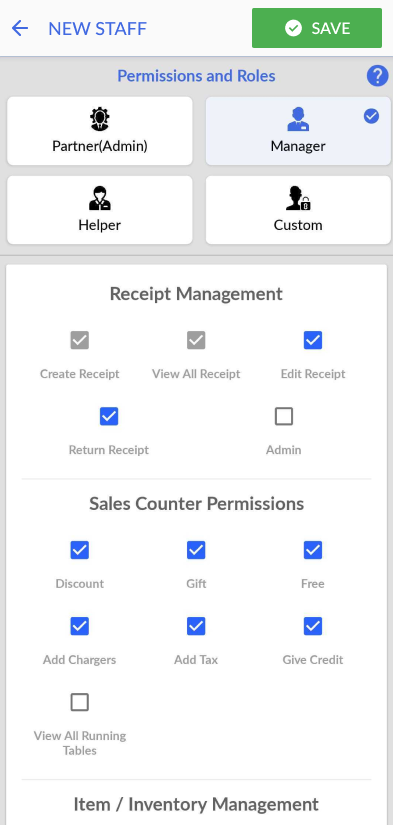
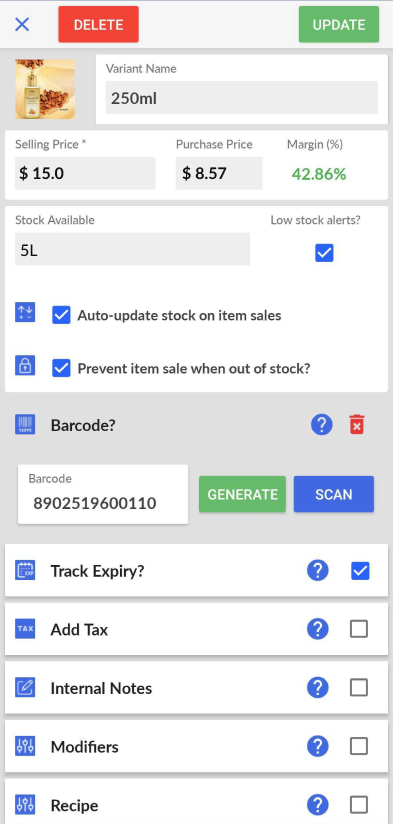
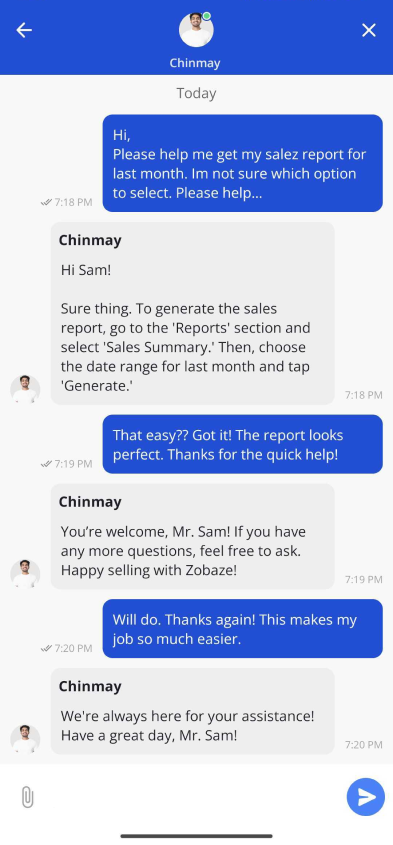
Frequently Asked Questions
1. Is Zobaze POS suitable for my small business?
Yes, Zobaze POS is ideal for small, medium, and even large businesses. It's used by retail stores, small shops, salons, car washes, and home-based businesses to streamline operations.
2. Can Zobaze POS work offline?
Yes, Zobaze POS works offline. You can continue to use it even without an internet connection, and your data will sync once you're back online.
3. Can I manage multiple businesses with Zobaze?
Yes. With our single POS app, you can manage multiple businesses.
4. Is Zobaze POS truly free?
Yes, we offer a free plan with unlimited billing for single owners. For Unlimited Inventory, Staff, and Reports, we've a plan that is value-for-money.
5. Can I use Zobaze on multiple devices simultaneously?
Yes. This feature allows your staff to run the business in your absence.







